Whether you’re smoking pot to ease specific symptoms, or just to relax, it’s helpful to know which strains work the best for you. Buying weed based only on its THC percentage is like buying wine based on alcohol content. All the other terpenes and cannabinoids in the weed combine to create what’s called the entourage effect, which is why different strains do different things to your body and brain.
I don’t know about you, but I’m terrible at remembering details about all the strains I’ve tried and what I thought of each of them at the time, especially days or weeks later when I’m staring down the dispensary menu deciding what to buy next.
Guess what—there’s an app for that. When I was getting into IPA beers, I started tracking them with Untappd to find my favorites. It turns out, two excellent apps do the same thing for weed, letting you track how different strains and consumption methods affect you, so you can make more informed decisions. Check out Strainprint and Releaf.
Strainprint: The app that gives you points for getting high
A free app for iOS and Android, Strainprint lets you enter details about your weed product: flowers, cartridges, concentrates, edibles, whatever. You also create a list of your conditions or symptoms that you use marijuana to treat. Then when you start a session, you’re asked which of those is the reason you’re blazing up—don’t worry, “recreation” is on the list, too.
At the beginning of the session, the app will ask you to rate each symptom on a scale of 1 to 10, as a baseline. For recreational sessions, it just asks you how you’re feeling. Then you do your thing, and tell the app how much you’ve just consumed. If you’re smoking or vaping you count your hits, if you’re eating you can enter the milligrams. When you’re finished, tap submit.
Strainprint then sends you a push notification after a set amount of time that asks you to rate the same symptoms again. Maybe your stress went from a 9 to a 3, or your headache dropped from a 5 to a 4. (The app has default waiting periods before it asks for feedback—20 minutes for smoking or vaping, 90 minutes for edibles, etc.—but you can adjust those in the settings, under Profile.) Then you record how the weed made you feel by tapping words like relaxed, hungry, red eyes, focused, sleepy, and so on, with the option to make notes.
As you rack up sessions, you’ll start to see insights in the Snapshot section of the app, which lets you view your entire history, and filter it by effect to see which strains you tagged with positive effects (happy, creative, pain-free) or avoid strains that led to undesired effects. Better yet, you can drill down into various symptoms to see which strains worked the best for you. You can even ask the app to send the data to your doctor.
Each time you finish a session, you get “strainpoints,” that you can redeem for items like T-shirts, stash jars, grinders, or even a vaporizer if you save up enough.
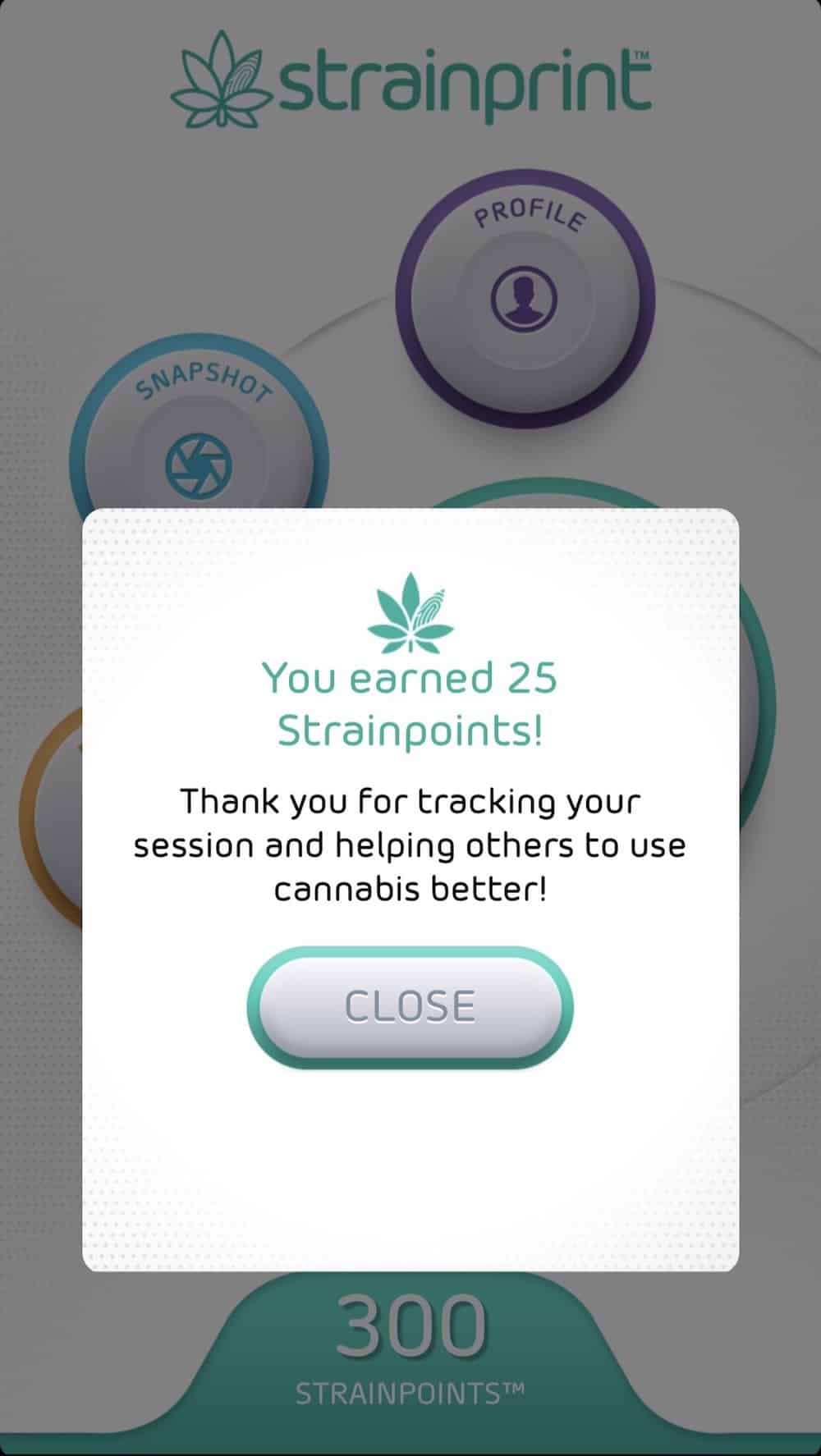
Courtesy of Strainprint
Why the free stuff, not to mention the free app? Because Strainprint aggregates the data from its users and sells it through its Strainprint Analytics arm. The data is stripped of all identifying information—the Strainprint app is fully compliant with HIPAA, PIPEDA and PHIPA, and uses strong encryption. The company says it’s collected data on 6 million sessions so far, and big data sets like that are useful for researchers, growers, retailers, and clinicians. Strainprint is a Canadian company, but the app works for everyone in North America.
Releaf: The app that tracks your sessions in real time
Also worth checking out is Releaf, a free app for iOS and Android. Releaf works in much the same way—you tell it about your strains and preferred consumption methods and track your sessions and how different strains affect your symptoms. The biggest differences are the amount of detail you can enter about each strain, and how sessions are tracked in real time.
When you enter a strain into Releaf, you can get extremely detailed, entering the grower, harvest date, batch number, and all the testing data—not just the total percentage of THC and CBD, but also eight other cannabinoids and over a dozen terpenes. If you don’t have all that info, just leave those fields blank, but it’s nice to be able to keep track. I also use the Notes field on each strain to remember where I bought it, and how much I paid.
At the start of a session, you can select up to four symptoms to track (including the generic “wellness” for recreational sessions) and are asked to rate them on a scale of 1 to 10. Then as you puff away, the timer starts. You can keep the session going as long as you like, tapping the Puff button whenever you take a hit, and adjusting the sliders for each symptom as they improve or get worse.
The session-tracking screen also has a tab where you can write time-stamped notes, in case your thoughts evolve over the sesh, and a tab labeled Feels where you can tap icons to record your feelings. The Mind tab has icons like forgetful, high, clear, paranoid, and scattered, while the Body tab contains words like hungry, tingly, couch-locked, and so on. Moods (like productive, frisky, silly, chill) and side effects (dizzy, visuals, coughing, rapid pulse) round out the Feels, and the app time-stamps these too, so you can recall that one strain made you sleepy right away, while another had you feeling tingly after half an hour.
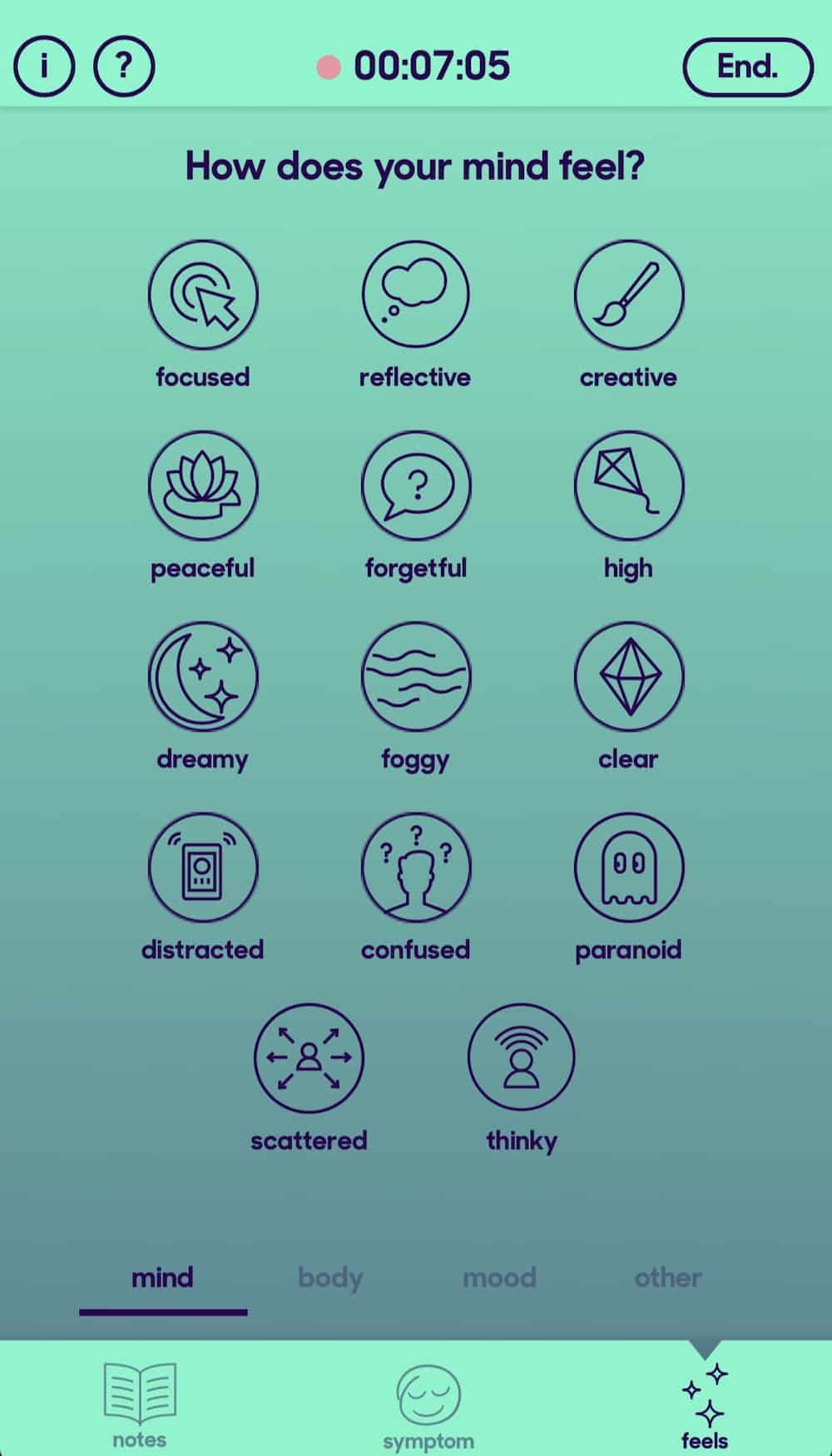
Courtesy of Releaf
When you finish a session, you’ll rate each strain from one to five hearts, per symptom. That helps the app calculate an average rating for the strain overall, as well as showing you which strains helped which symptoms the best.
The app’s Insights section breaks down cannabis strains sampled, symptoms treated, and the “feels” you experienced, so the next time you have a headache or are looking to get frisky, you’ll know what to reach for. The 30-Day Report section is also helpful, plotting your sessions on a calendar, so you can see how your usage patterns and which symptoms you’re treating change over time. You might find that you’re smoking more often with some strains than others, or that you get better relief from edibles. Whatever you want to track, Releaf is flexible enough to make it happen, and the graphs and reports are fun to play with.
Like Strainprint, Releaf also aggregates data from its users, stripped of anything that could personally identify an individual, and sells this information to third parties like dispensaries. As for privacy inside the app, neither Strainprint nor Releaf lets you lock the app with a passcode, so be sure to keep your device locked. Strainprint lets you log out of your account between sessions, which effectively the same, since you’d need your account password to get back in. Strangely, Releaf doesn’t let you log out, but they could fix that with an app update.
Should you get one?
Definitely. If you’re worried about privacy, read the privacy policies, but personally, I’m not concerned. The companies are collecting big data sets to look for usage and demographic patterns, not creating dossiers on individual stoners. Strainprint has a whole blog post on its privacy measures, and if you log out of your account, even someone who has full access to your phone wouldn’t be able to see your history. Releaf is a little less secure since (as of this writing) you can’t log out of the app, so if someone got your phone they could see what you’ve been up to. But Releaf’s app also has a sharper design overall.
Both apps have a lot to offer. Newcomers to marijuana use can figure out what strains and delivery devices work for them. Medical patients can keep a log for their doctor and find the best relief for their symptoms. Even the most experienced potheads can remember which terpene profiles they enjoyed the most, or how the potency of one strain varies between growers.
Think of these like Untappd for weed, without the social aspect, or Fitbit for your brain, without the leaderboard. As legalization continues to spread and the stigma around cannabis goes up in smoke, perhaps social marijuana apps won’t be far behind.
The post Strainprint vs. Releaf: Two Apps Aimed at Helping You Find Your Perfect Strain appeared first on High Times.




0 DL LiNKS:
Post a Comment
Add yours...